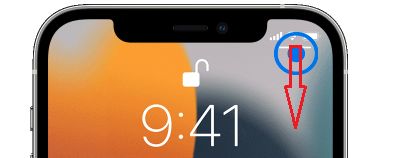Record WhatsApp Video Calls on iPhone
Most users looking for the steps to Record WhatsApp Video Call on iPhone are simply trying to preserve memories of their WhatsApp conversations with relatives and friends. However, while close friends and relatives may have no objection to being recorded, you need to be careful while recording business related conversations or recording people that you do not know well. Recording Voice and Video Calls without obtaining consent from involved parties may not be allowed and considered as an illegal activity in certain Countries or States within the same Country. Hence, it is strongly recommended that you clearly understand the regulations, before going ahead and recoding any WhatsApp Video Call on iPhone.
Use Screen Recording to Record Video Calls on iPhone
iPhone comes with its own native or built-in Screen Recording App, which can be added to Control Center and used to Record WhatsApp Video Calls on iPhone. 1. Open Settings > scroll down and tap on Control Center.
On the next screen, scroll down and tap on the green Plus button located next to Screen Recording and this feature will be added to Control Center.
Once the “Screen Recording” button or Icon is added to Control Center, you will be able to Record WhatsApp Video calls at any time by going to Control Center and tapping on the Record button.
You can stop recording at any time by going to Control Center and tapping on the Record button again. The recorded WhatsApp Videos are saved in the Photos app and you can easily access them by opening the Photos App on your iPhone.
How to Open Control Center?
The steps to open the Control Center on iPhone vary, depending on whether you have an iPhone with or without Home button (iPhone X and later). iPhone 6/6S/7/8: You can open Control Center by Swiping up from bottom of the screen.
iPhone X/11/12/13: Swipe down from top-right corner of the screen to open Control Center.
Note: If you swipe too close to the top-center of screen, it will open Notification Center, instead of the Control Center.
How to Record WhatsApp Voice Calls on Android and iPhone How to Clear WhatsApp Call History On iPhone and Android

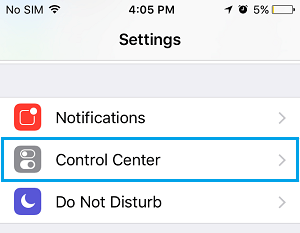
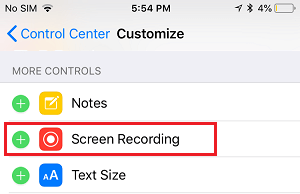
![]()